Understanding Airtable Webhooks and Their Applications
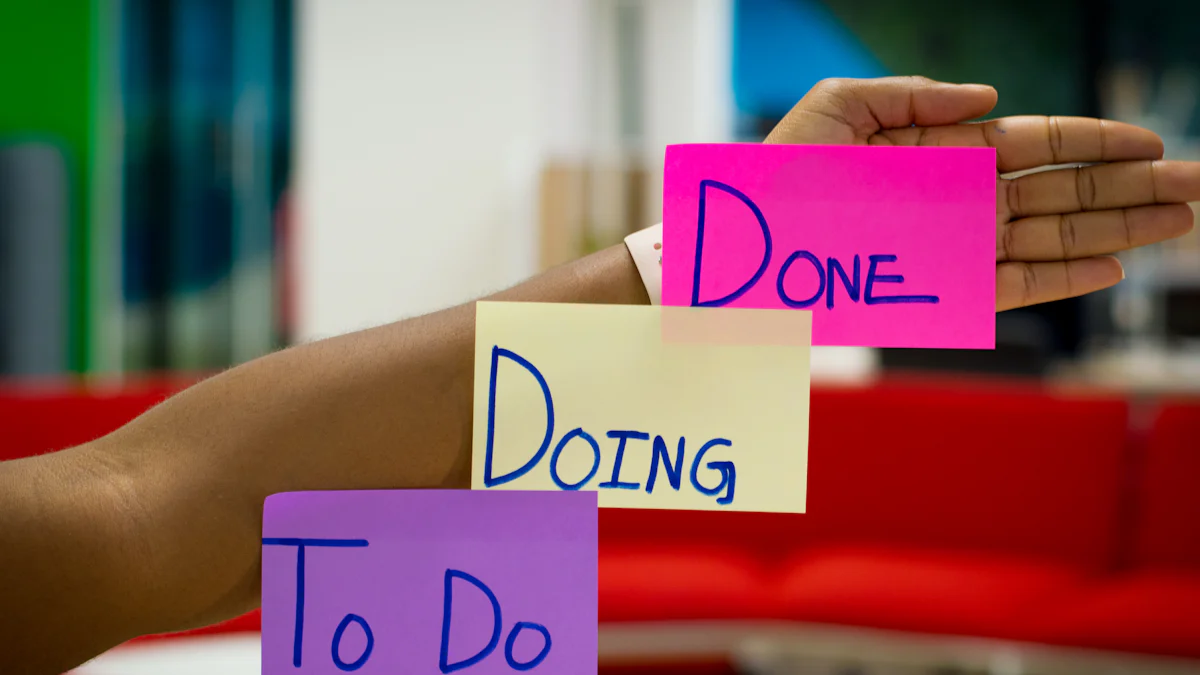
Airtable webhooks revolutionize how you automate workflows. They enable seamless integration with various tools, allowing you to trigger actions based on specific events. This real-time data update capability is crucial in modern applications. It ensures that your data remains current and accurate, enhancing decision-making and operational efficiency. If you want to further boost your productivity with Airtable, consider exploring our Airtable iOS Shortcuts Library. This tool allows you to automate tasks like creating records without even opening the Airtable app, streamlining your workflow significantly.
Key Takeaways
Airtable webhooks enable real-time data updates, ensuring your information is always current and accurate.
Setting up webhooks can automate tasks across applications, reducing manual work and enhancing workflow efficiency.
Webhooks are more efficient than polling, as they minimize server load by sending data only when necessary.
Integrating Airtable with third-party applications through webhooks can streamline processes and improve productivity.
The Airtable iOS Shortcuts Library allows you to automate tasks directly from your mobile device, saving time and effort.
Common challenges in setting up webhooks include authentication issues and incorrect URLs; addressing these can lead to successful integration.
Future developments in webhooks may include smarter automation features and enhanced user interfaces, making them even more powerful tools.
What are Airtable Webhooks?
Definition and Functionality
Airtable webhooks serve as a bridge between different applications, enabling them to communicate seamlessly. When a specific event occurs in one application, a webhook sends a message to another application, prompting it to take action. This process allows for real-time interactions, which are crucial in today's fast-paced digital environment. By using webhooks, you can automate tasks across multiple platforms without needing to write complex code. For instance, you can create records in Airtable by catching webhooks from another app. This capability makes webhooks a powerful tool for integrating various services and enhancing your workflow.
Importance in Data Automation
In the realm of data automation, webhooks play a pivotal role. They provide real-time updates, ensuring that your data remains current and accurate. Unlike API polling, which consumes more bandwidth and server resources, webhooks offer a more efficient solution. They allow you to automate tasks, eliminating the need for manual intervention. This efficiency not only saves time but also reduces the likelihood of errors. By integrating Airtable with webhooks, you can streamline processes and focus on more strategic tasks. If you're looking to further enhance your productivity with Airtable, consider exploring our Airtable iOS Shortcuts Library. This tool allows you to automate tasks like creating records without even opening the Airtable app, significantly streamlining your workflow.
Setting Up Airtable Webhooks

Setting up Airtable webhooks can significantly enhance your workflow by automating tasks and ensuring real-time data updates. This section will guide you through the prerequisites, the setup process, and common challenges you might encounter.
Prerequisites for Setting Up
Before you begin, ensure you have the following:
An Airtable account with access to the base you want to automate.
Basic understanding of APIs and how they work.
A tool or platform to receive and process the webhook, such as Zapier or Make.com.
These prerequisites will prepare you for a smooth setup process, allowing you to integrate Airtable seamlessly with other applications.
Step-by-Step Setup Guide
Accessing the Airtable API
To start, you need to access the Airtable API. This API allows you to interact with your Airtable data programmatically. You can find the API documentation on Airtable's official website. It provides detailed instructions on how to authenticate and make requests.
Creating a Webhook URL
Next, create a webhook URL. This URL acts as the endpoint where Airtable will send data when a specific event occurs. You can use platforms like Zapier to generate this URL. Once created, this URL will be the bridge between Airtable and your chosen application.
Configuring Webhook Triggers
Now, configure the webhook triggers. Decide which events in Airtable should trigger the webhook. For example, you might want to trigger a webhook when a new record is created or updated. This configuration ensures that the right actions occur at the right time, enhancing your workflow efficiency.
Common Setup Challenges and Solutions
While setting up Airtable webhooks, you might face some challenges:
Authentication Issues: Ensure your API key is correct and has the necessary permissions.
Incorrect Webhook URL: Double-check the URL for typos or errors.
Triggering a Webhook Unintentionally: Review your trigger settings to ensure they align with your desired actions.
By addressing these challenges, you can set up Airtable webhooks effectively. If you're looking to further enhance your productivity, consider exploring our Airtable iOS Shortcuts Library. This tool allows you to automate tasks like creating records without even opening the Airtable app, streamlining your workflow significantly.
Advantages of Using Webhooks Over Polling
When managing data, choosing between webhooks and polling can significantly impact your workflow's efficiency. Webhooks offer several advantages over traditional polling methods, making them a preferred choice for many users.
Real-Time Data Updates
With webhooks, you receive real-time data updates. Unlike polling, which requires constant checking for changes, webhooks notify you immediately when an event occurs. This instant notification ensures that your data remains current, allowing you to make timely decisions. For example, when using Airtable, webhooks can automatically update your records as soon as changes happen, eliminating delays. This capability is crucial in fast-paced environments where up-to-date information is vital.
Reduced Server Load
Webhooks also help reduce server load. Polling involves sending repeated requests to check for updates, consuming bandwidth and server resources. In contrast, webhooks send information only when necessary, minimizing unnecessary data traffic. This efficiency not only conserves resources but also enhances the performance of your applications. By integrating webhooks with Airtable, you can streamline your processes and maintain optimal server performance.
Enhanced Efficiency and Automation
The efficiency of webhooks extends to automation. They enable seamless integration between different applications, allowing you to automate tasks without manual intervention. For instance, webhooks coming in from various platforms can trigger actions in Airtable, such as creating or updating records. This automation reduces the need for repetitive tasks, freeing up your time for more strategic activities. If you're looking to further enhance your productivity, consider exploring our Airtable iOS Shortcuts Library. This tool allows you to automate tasks like creating records without even opening the Airtable app, streamlining your workflow significantly.
Practical Use Cases for Airtable Webhooks

Airtable webhooks offer a versatile solution for automating various tasks, enhancing your workflow efficiency. By leveraging these webhooks, you can streamline processes and focus on more strategic activities. Here are some practical use cases that demonstrate the power of Airtable webhooks.
Automating Data Entry and Updates
You can automate data entry and updates using Airtable webhooks. Imagine receiving new orders through a webhook and storing them in Airtable. This setup allows you to create a record automatically whenever an order arrives, eliminating manual data entry. At the end of each day, you can send a summary email with the day's orders formatted in a table. This automation not only saves time but also ensures accuracy in your records. By using Airtable automations, you can further enhance this process, triggering additional actions like sending notifications or updating related records.
Integrating with Third-Party Applications
Airtable webhooks facilitate seamless integration with third-party applications. You can trigger webhooks from an Airtable base to automate tasks or improve workflow efficiency. For instance, you might use a webhook to capture and visualize the output of your pipelines in Airtable. This integration allows you to manipulate your Airtable base or trigger other actions, such as sending emails. With Airtable's support for incoming webhooks, you have an always-on endpoint ready to receive events from internal or external services. This capability opens up endless possibilities for enhancing your workflow.
Streamlining Project Management Workflows
Streamlining project management workflows becomes effortless with Airtable webhooks. You can automate the creation of new records when specific events occur, such as task completion or milestone achievement. This automation keeps your project data up-to-date and accessible to all team members. By integrating Airtable with platforms like Make.com, you can trigger webhooks to initiate actions across different applications. This approach reduces the need for manual updates and ensures that your project management processes run smoothly.
To further boost your productivity with Airtable, consider exploring our Airtable iOS Shortcuts Library. This tool allows you to create new records without even opening the Airtable app, streamlining your workflow significantly. With features like direct record creation and task automation, the Shortcuts Library enhances your ability to manage data efficiently.
Enhancing Productivity with Airtable iOS Shortcuts Library
Introduction to Airtable iOS Shortcuts Library
The Airtable iOS Shortcuts Library offers a powerful way to enhance your productivity by automating tasks on your iPhone or iPad. This library integrates seamlessly with the Shortcuts app, a built-in feature on Apple devices, allowing you to streamline your workflow without needing to open the Airtable app. Imagine bypassing the usual steps of launching the app, navigating through bases, and manually creating records. With the Shortcuts Library, you can set up a shortcut to create a new record directly, saving you time and effort.
"If there's a tedious, manual task you do every day, you can easily automate it to eliminate the busywork."
This quote highlights the essence of what the Airtable iOS Shortcuts Library aims to achieve. By automating repetitive tasks, you can focus on more strategic activities, enhancing your overall efficiency.
Examples of Workflow Automation with Shortcuts
The Airtable iOS Shortcuts Library provides numerous examples of how you can automate workflows. Here are a few practical applications:
Automating Data Entry: Set up a shortcut to automatically create a new record in Airtable when you receive specific data inputs. This automation eliminates the need for manual data entry, ensuring accuracy and saving time.
Triggering Webhooks: Use shortcuts to send webhooks directly from your device, initiating actions in Airtable or other connected applications. This capability allows you to automate processes like sending summary emails or updating records based on real-time data.
Streamlining Project Management: Create shortcuts that automatically update project statuses or notify team members when tasks are completed. This automation keeps everyone informed and ensures that your project management workflows run smoothly.
By leveraging the Airtable iOS Shortcuts Library, you can significantly enhance your productivity. The library's features, such as direct record creation and task automation, offer a seamless way to manage your data efficiently. Explore the possibilities and see how these shortcuts can transform your workflow.
Future Developments in Airtable Webhooks
As technology evolves, Airtable webhooks continue to advance, offering new possibilities for automation and integration. Staying informed about these developments can help you leverage webhooks more effectively in your workflows.
Potential Enhancements and Features
Future enhancements in webhooks may include more intuitive interfaces for setting up and managing webhooks. You might see improvements in the customization of triggers and actions, allowing you to tailor webhooks to your specific needs. Enhanced security features could also be on the horizon, ensuring that your data remains protected during transfers between applications.
Additionally, the integration of artificial intelligence could lead to smarter webhooks that predict and automate tasks based on your usage patterns. Imagine a system that learns from your actions and suggests automations to streamline your workflow further. These advancements would make webhooks even more powerful tools for enhancing productivity.
Trends in Automation and Integration
Automation and integration trends are shaping the future of webhooks. As more businesses adopt digital solutions, the demand for seamless integration between platforms grows. Webhooks play a crucial role in this landscape by enabling real-time data exchange and task automation.
One notable trend is the increasing use of no-code and low-code platforms. These platforms allow users to set up webhooks without extensive programming knowledge, democratizing access to automation tools. This trend aligns with the growing emphasis on user-friendly interfaces and accessibility.
Moreover, the rise of mobile automation tools, like the Airtable iOS Shortcuts Library, highlights the shift towards mobile-first solutions. This library allows you to automate tasks directly from your iPhone or iPad, bypassing the need to open the Airtable app. By installing custom shortcuts, you can streamline your workflow and enhance productivity on the go.
"Skipping all manual work for clipping website, text, image to your database with our Airtable iOS Shortcuts."
This quote underscores the potential of mobile automation in transforming how you interact with data. As these trends continue to evolve, staying updated will empower you to harness the full potential of webhooks in your workflows.
Additional Resources for Learning
To deepen your understanding of Airtable webhooks and their applications, explore these valuable resources. They offer insights and guidance to help you master the integration and automation of workflows.
Official Airtable Documentation
The official Airtable documentation serves as a comprehensive guide for users at all levels. It provides detailed instructions on setting up webhooks, accessing the API, and troubleshooting common issues. By referring to this documentation, you can gain a solid foundation in using Airtable effectively. The step-by-step guides and examples make it easier to implement webhooks in your projects, ensuring seamless automation and integration.
Community Forums and Tutorials
Engage with the Airtable community through forums and online tutorials. These platforms offer a wealth of knowledge from experienced users who share their tips and solutions. You can find discussions on best practices for using webhooks, creative use cases, and innovative ways to enhance your workflows. Participating in these forums allows you to ask questions, share your experiences, and learn from others. Tutorials often provide visual demonstrations, making complex concepts more accessible and easier to understand.
Recommended Books and Courses
Consider investing in books and courses that focus on Airtable and automation. These resources delve deeper into the functionalities of webhooks and how they can transform your workflow. Books often provide in-depth explanations and case studies, while courses offer structured learning paths with hands-on exercises. By dedicating time to these resources, you can develop a more advanced skill set and unlock the full potential of Airtable in your projects.
For those looking to further enhance their productivity, the Airtable iOS Shortcuts Library offers an innovative solution. This tool allows you to automate tasks directly from your iPhone or iPad, bypassing the need to open the Airtable app. With features like direct record creation and task automation, the Shortcuts Library streamlines your workflow and saves you time. Explore these resources to elevate your Airtable experience and achieve greater efficiency in your data management tasks.
Airtable webhooks play a crucial role in modern data workflows by enabling real-time interactions and seamless automation. They allow you to connect Airtable with various applications, enhancing your workflow efficiency. By leveraging webhooks, you can automate tasks and ensure your data remains current without manual intervention. To further boost your productivity, explore tools like the Airtable iOS Shortcuts Library. This library allows you to automate tasks directly from your iPhone or iPad, bypassing the need to open the Airtable app. Embrace these resources to streamline your processes and enhance your data management capabilities.
FAQ
What are Airtable webhooks?
Airtable webhooks allow you to connect Airtable with other applications. They enable real-time data updates and automate workflows. When a specific event occurs in Airtable, a webhook sends a message to another application to trigger an action. This process helps you maintain current and accurate data across platforms.
How do I set up a webhook in Airtable?
To set up a webhook in Airtable, follow these steps:
Access the Airtable API documentation on their official website.
Create a webhook URL using platforms like Zapier or Make.com.
Configure the webhook triggers by selecting specific events in Airtable that should activate the webhook.
These steps will help you integrate Airtable with other applications seamlessly.
What are the benefits of using webhooks over polling?
Webhooks provide several advantages over polling:
Real-time updates: Webhooks notify you immediately when an event occurs, ensuring your data stays current.
Reduced server load: Webhooks send information only when necessary, conserving bandwidth and server resources.
Enhanced automation: Webhooks enable seamless integration between applications, allowing you to automate tasks without manual intervention.
Can I use Airtable webhooks with third-party applications?
Yes, you can integrate Airtable webhooks with third-party applications like Zapier and Make.com. This integration allows you to automate tasks and improve workflow efficiency. By triggering webhooks from an Airtable base, you can initiate actions in other applications, enhancing your productivity.
What are some common challenges when setting up Airtable webhooks?
You might encounter these challenges:
Authentication issues: Ensure your API key is correct and has the necessary permissions.
Incorrect webhook URL: Double-check the URL for typos or errors.
Unintentional triggers: Review your trigger settings to ensure they align with your desired actions.
Addressing these challenges will help you set up Airtable webhooks effectively.
How can Airtable webhooks enhance project management workflows?
Airtable webhooks streamline project management workflows by automating tasks like creating new records when specific events occur. This automation keeps your project data up-to-date and accessible to all team members. Integrating Airtable with platforms like Make.com allows you to trigger webhooks and initiate actions across different applications, ensuring smooth project management processes.
Are there any tools to further enhance Airtable productivity?
Yes, the Airtable iOS Shortcuts Library can significantly boost your productivity. This tool allows you to automate tasks directly from your iPhone or iPad, bypassing the need to open the Airtable app. With features like direct record creation and task automation, the Shortcuts Library streamlines your workflow and saves you time.
What future developments can we expect for Airtable webhooks?
Future enhancements may include more intuitive interfaces for setting up and managing webhooks, improved customization of triggers and actions, and enhanced security features. The integration of artificial intelligence could lead to smarter webhooks that predict and automate tasks based on your usage patterns, making them even more powerful tools for enhancing productivity.
Where can I find additional resources for learning about Airtable webhooks?
Explore these resources to deepen your understanding:
Official Airtable Documentation: Provides comprehensive guides on setting up webhooks and accessing the API.
Community Forums and Tutorials: Engage with experienced users who share tips and solutions.
Recommended Books and Courses: Offer in-depth explanations and structured learning paths.
These resources will help you master the integration and automation of workflows using Airtable webhooks.
See Also
Quickly Learn Airtable REST API In Just Five Minutes
Starting Your CRM Journey Using Airtable Essentials
Seven Innovative AI Applications In Airtable For Efficiency

